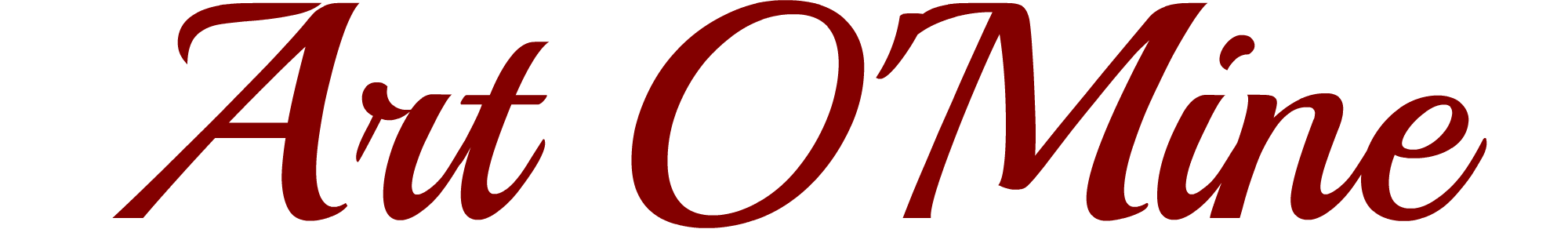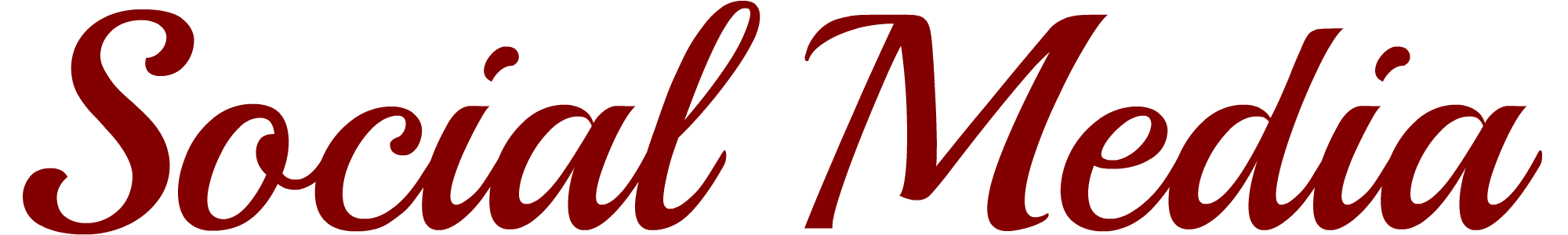|
When starting something new and you want to document the journey on social media, the first advice I give is to
USE WHAT YOU ALREADY LOVE! Whether it's an epic trip, life change, a new endeavor, a new hobby, personal journey, business, etc. documenting it on social media preserves the record, gives you feedback you may or may not want, and can help to keep you motivated. If you love Facebook, make a Facebook page for the journey. Every other social media you use can be shared/linked to that page. A page protects your personal profile from unwanted inquiries and can reach more people beyond your personal friends list. It also gives demographics, reach counts, busy times and a whole host of other info you may never need but will surprise you. If you love Instagram, use Instagram. If you love Twitter, use Twitter. If you spend hours on YouTube and videos is the way you want to go, use YouTube. USE WHAT YOU ALREADY USE AND LOVE. If you want to expand to a blog or website or other social medias, consult one of your many friends for advice (and/or hire). Invite them to a home cooked meal, show them how much you love them, and remember to give them credit for the help... or hire me (no dinner needed; appreciated but not needed.) On more than one occasion, after having told a client to SHARE the premiere of their radio show on their personal Facebook page... the client balked; literally leaning back in their chair with an unconscious swinging of their head right and left; it was baffling. Why would you NOT want to share this new chapter in your life. Your family and friends are usually the most supportive. So, instead, I directed them that they HAD TO make a Facebook page or separate account (Twitter/Instagram), just to market their show. I always recommend professional accounts for every type of business. Even if the business is just you. Being on social media today is an imperative... you have to go where the people are. With everyone online, including the old formats of communication (radio, television, newspapers), the people are on the web and the web is rife with social media choices. I'm a huge proponent of using what you already have. If you love twitter, make a new Twitter account. If photos and Instagram is your thing, make another Instagram account. If you can't stay off Facebook, make a professional Facebook page. Separate, but manageable. You Twitter phone app and Instagram allow for easy switching between multiple accounts and Facebook pages can be managed from your personal account. I cannot recommend a professional page enough!! Convert your Instagram to a business account. Make a PAGE rather than a profile on Facebook. Business pages are free and they give you insights. They give you demographics. They give you numbers. They can help you reach more people. Make a Google Plus page, because everyone uses Google to search. If you have a brick and mortar, claim your listing on Yelp and monitor what is being said. Set up Google alerts (or Yahoo alerts) for keywords in your industry or even, just for your name. Get professional. I can help. 1. Pick one or two social media platforms to use.It's not necessary to have them all. Add more when you're more comfortable. Use what you already use; whether it's email newsletters, Facebook, Twitter, blogs, Pinterest, Instagram or the multitude of others. 2. Engage anyone who engages you.If people like your page or posts, thank them. If someone comments, either reply or thank them. 3. Try to ALWAYS include images.People will stop to read something 80% more if there is an image attached. 4. Keep your personal life posts separate from your brand posts.......unless, that's the kind of brand you have. Or, unless the personal life event is relative to the topic of your brands persona. 5. Beat, beat, beating your followers over the head with sales pitches will get you tuned out faster than posting photos of your dinner every night.Honest. (I personally like food pictures, especially if it's homemade.) 6. Make your posts easy for your audience.If you say "Check out this link." There needs to be a link attached. If you say, "Find me on Facebook by searching my name." most will not put forth the effort.... just add the link. 7. Grammar!Check your spelling; correct your spelling, even afterwards, and by all things holy, DON'T USE ALL CAPS!
One of my favorite infographics: so much so that I have printed copies for handing out to brand new radio shows at my office. If you are a new (or even old) anything; business, charity, project, radio show and are new (or old) to social media, this is a good checklist to get you started (or restarted.)
from www.thewholebraingroup.com  I was teaching a website class and one of the things I covered was to MAKE SURE YOU HAVE YOUR SOCIAL MEDIA LINKS ON YOUR WEBSITE OR BLOG! What I forgot to cover was that you should also have sharing buttons on your site so people can share what you have written or posted. Looking at a recent photo post I saw that at the bottom of a blog post there were only share buttons for Facebook and Twitter. While I adore both social media sites, I wanted to also allow Pinterest and Google+ posting. (I wanted a Tumblr share link as well but at the site to get the share buttons, Tumblr was a website you could post share links on.) A quick search on Google gave me a Weebly post by Jared Ward and within minutes I had the little floaty sidebar you see on the left. Yay! If you have a Weebly site, comment on his post and tell him I sent you. If you don't, click on my link for Weebly in the sidebar and get one. http://wardtech.weebly.com/1/post/2012/12/how-to-add-social-sharing-buttons-on-your-weebly-website.html#sthash.yvmtTsyf.dpbs Hey.... quick note: I don't like re-posting other people's article's here but there are a lot of great websites that give great Social media tips. When I find them, I usually Tweet, Facebook, Pinterest or Google+ them. Follow any of the the following Social Media sites of mine and you'll get those great tips that I find and share. Erma on Twitter Erma on Facebook Erma on Google+ Erma's Social Media Pinterest board Top Tip 2: Gathering Intel |
Ermaloves SIMPLE. No complications, no extra, unnecessary steps... just easy and most of all, FUN. Archives
August 2017
Categories
All
|
Erma Zurita
Home
|
Need A Website?Use my referral link and you'll get 10% off when you subscribe to a paid plan with Weebly.
|


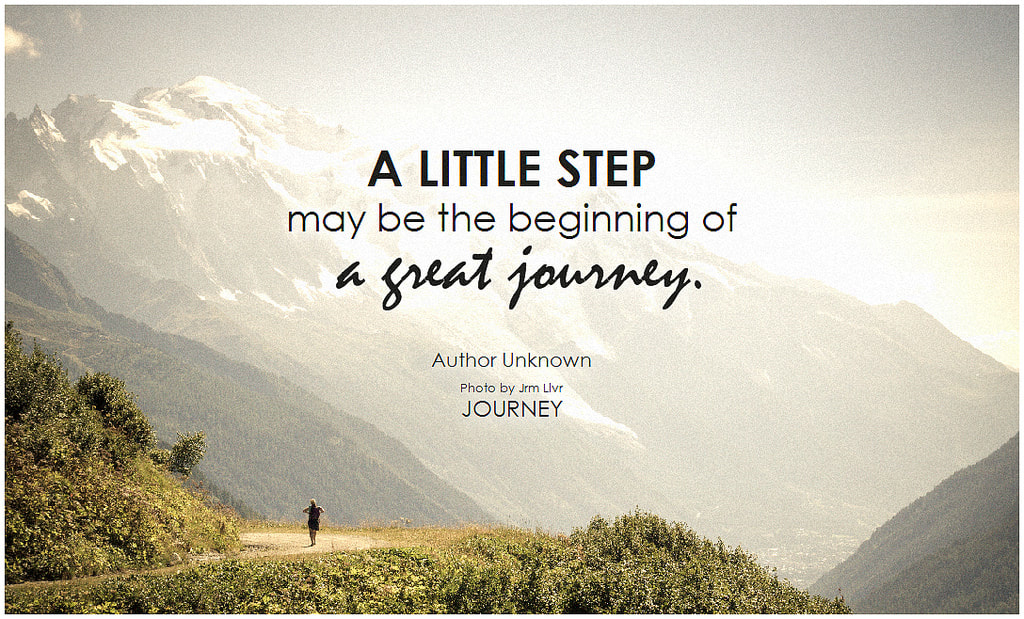

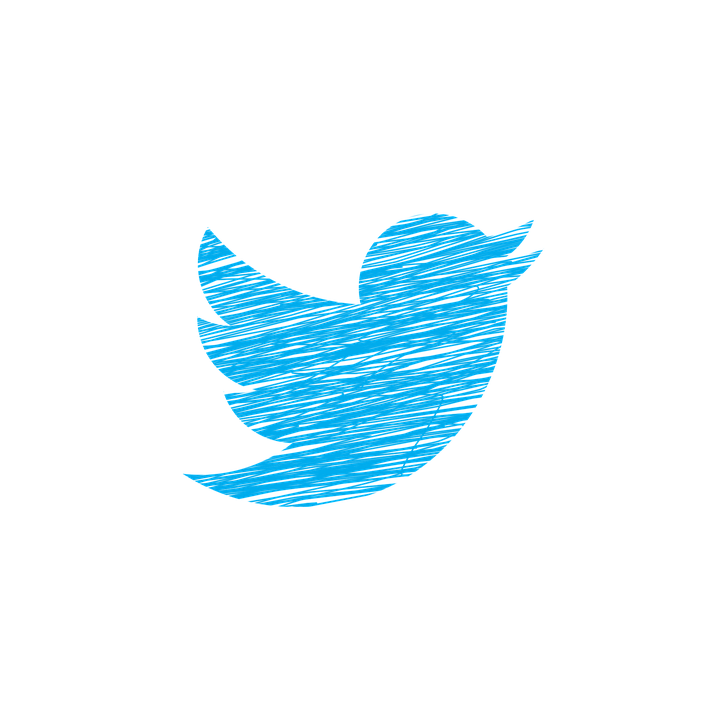
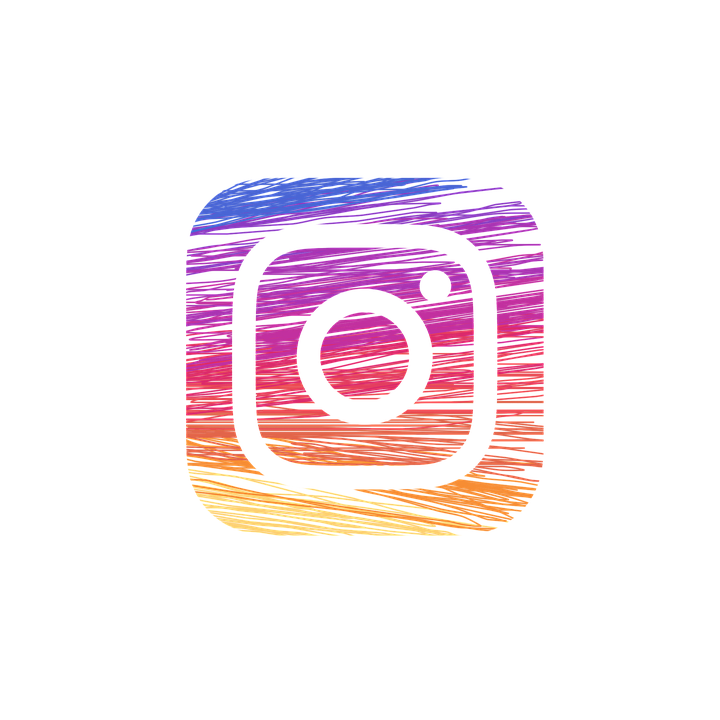
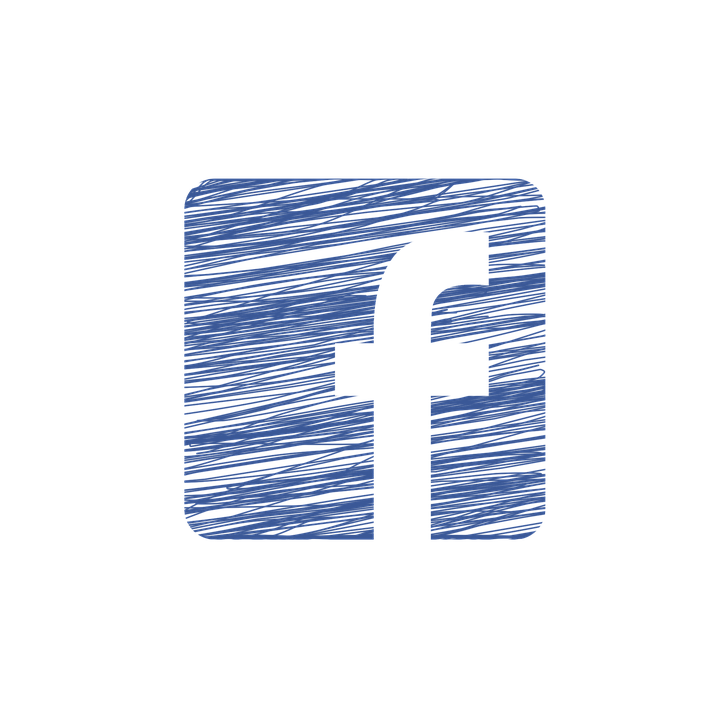

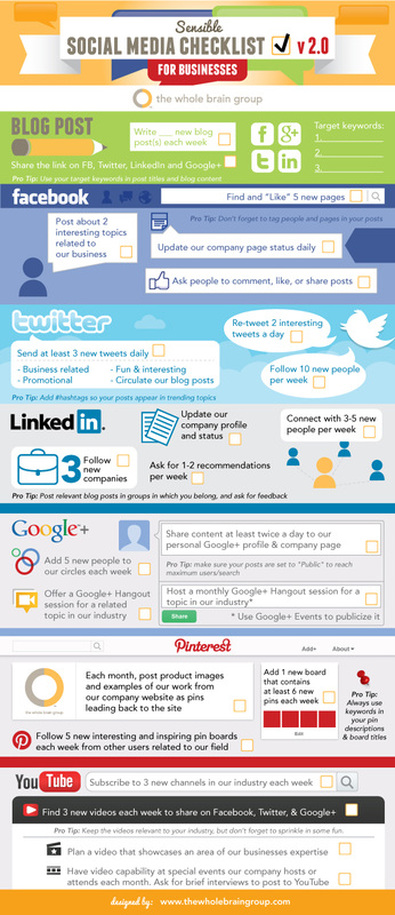
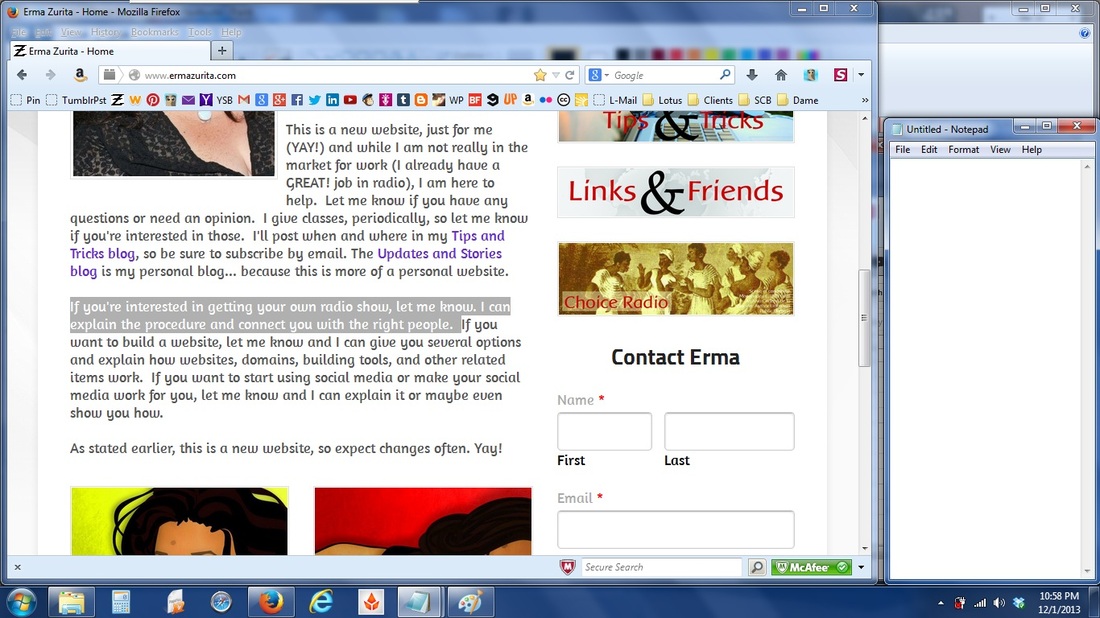
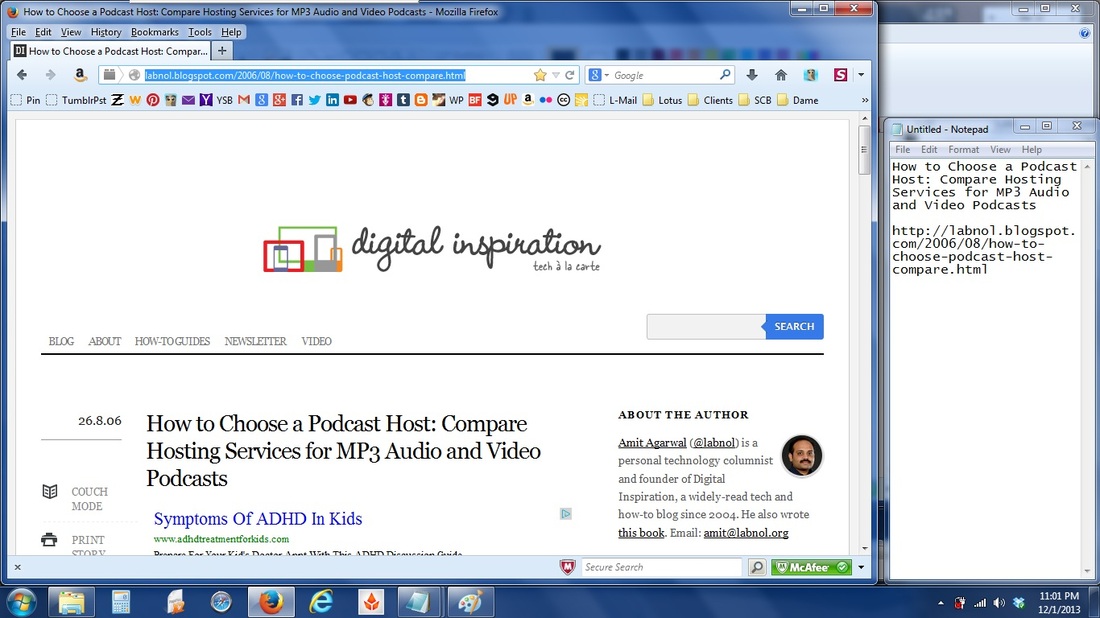
 RSS Feed
RSS Feed